Want to know how to download Netflix movies on your Mac? In this article, we’ll show you 3 easy methods to download Netflix content on a Mac. With these options, you’ll be able to enjoy your favorite Netflix shows and movies offline without restrictions.
With better internet and faster connections, streaming content has become easier than ever. For movie fans, Netflix is a top choice. Using the Netflix app on supported devices, you can watch a wide range of shows, movies, and more, and even download them to watch offline. But if you’re a Mac user, you might have noticed there’s no official Netflix app for macOS. So, how can you download Netflix movies on a Mac? If that’s your question, you’re in the right place.
In this post, we will walk you through three easy and effective ways to download Netflix movies on Mac to watch offline. Keep reading to find the method that works best for you.
CONTENTS
Part 1. Can You Download Netflix Movies on Mac?
If you’re a Netflix subscriber, downloading movies is usually simple — as long as you have the latest Netflix app and a supported device like an Android phone, iPhone, iPad, Windows PC, Fire tablet, or Chromebook. Unfortunately, Mac isn’t on that list, so you can’t download Netflix movies directly to a Mac using the official app.
To get around this, you’ll need a third-party tool. One of the best options available is 4kFinder Netflix Video Downloader, which helps you save Netflix content on your Mac without the usual restrictions.
Part 2. How to Download Netflix Movies on Mac to Watch Offine [Best]
One of the easiest and most reliable ways to download Netflix movies on a Mac is by using a dedicated Netflix video downloader. 4kFinder Netflix Video Downloader is a great option, which supports both MacBook and iMac running macOS X 10.11 or later, and works with any Netflix subscription plan.
4kFinder includes a built-in Netflix web browser, so you can search and download videos directly inside the app. It also supports batch downloads at 50X conversion speed, making it fast and efficient. Best of all, the tool is able to download Netflix movies to MP4 or MKV in HD 1080P quality as permanently files on computer, so that you can keep them and watch offline without expiration.
Key Features of 4kFinder Netflix Video Downloader
- Download movies, TV shows, anime, and other content on Netflix.
- Download Netflix movies and TV shows to MP4/MKV in HD 1080P.
- Preserve original audio tracks and multilingual subtitles.
- Batch download Netflix at up to 50X faster speed.
- Download Netflix movies on Mac and Windows to watch offline.
- Keep Netflix movies and TV shows forever even after subscription.
Tutorial: How to Download Netflix Movies on Mac to Watch Offline
Step 1. Open 4kFinder Netflix Video Downloader
Download and install 4kFinder Netflix Video Downloader on your Mac or PC. Open the program, it will automatically launch its built-in Netflix web player. Log in with your Netflix account.

Step 2. Search for the Netflix Movie
You can find the movie or show you want in two ways:
Option 1: Type the title directly into the search bar.

Option 2: Copy and paste the URL of the Netflix video into the search box.
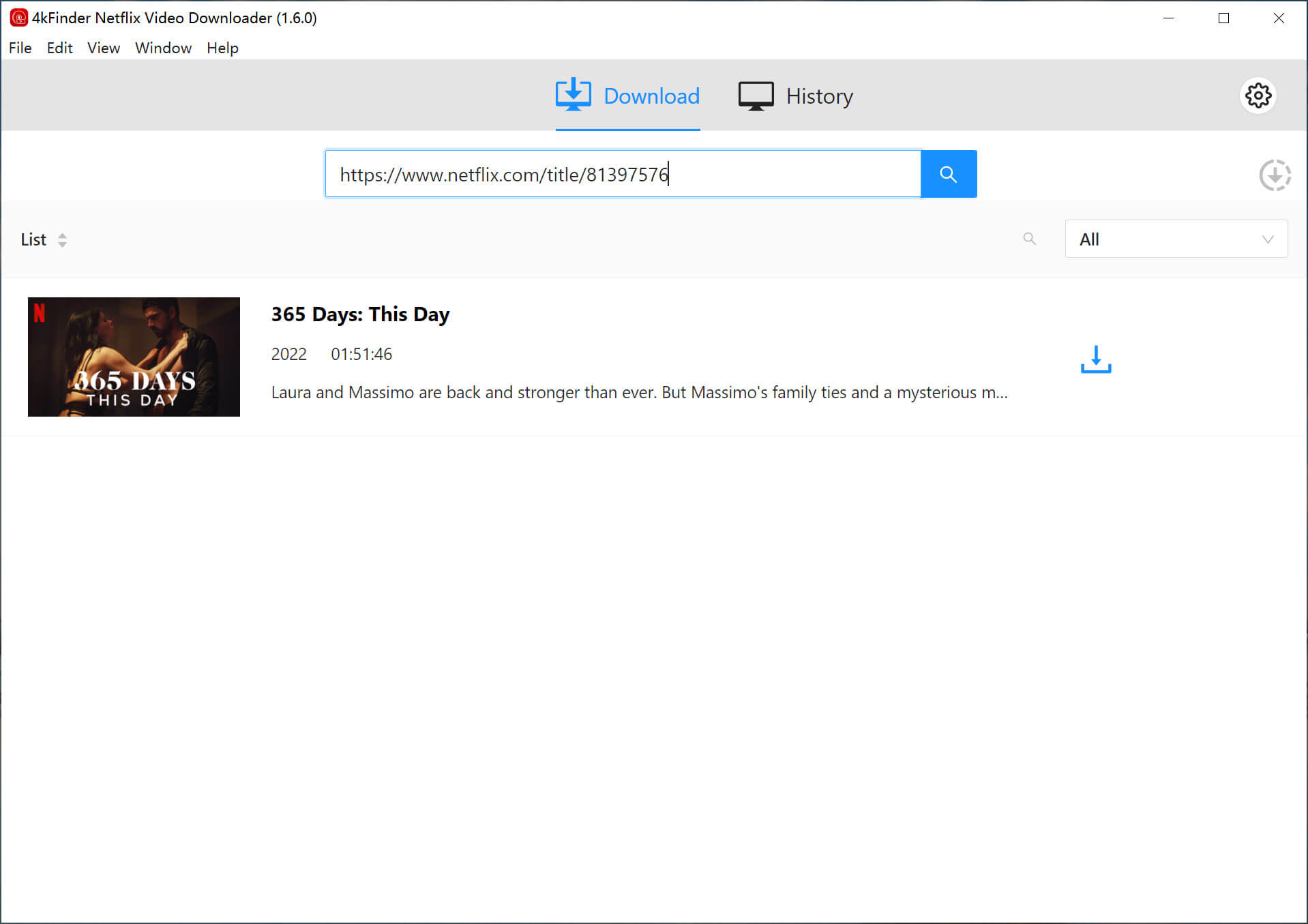
Step 3. Set Output Preferences
Click the gear icon at the top right to adjust the settings. You can choose the video format (MP4 or MKV), quality, subtitle options, and more.
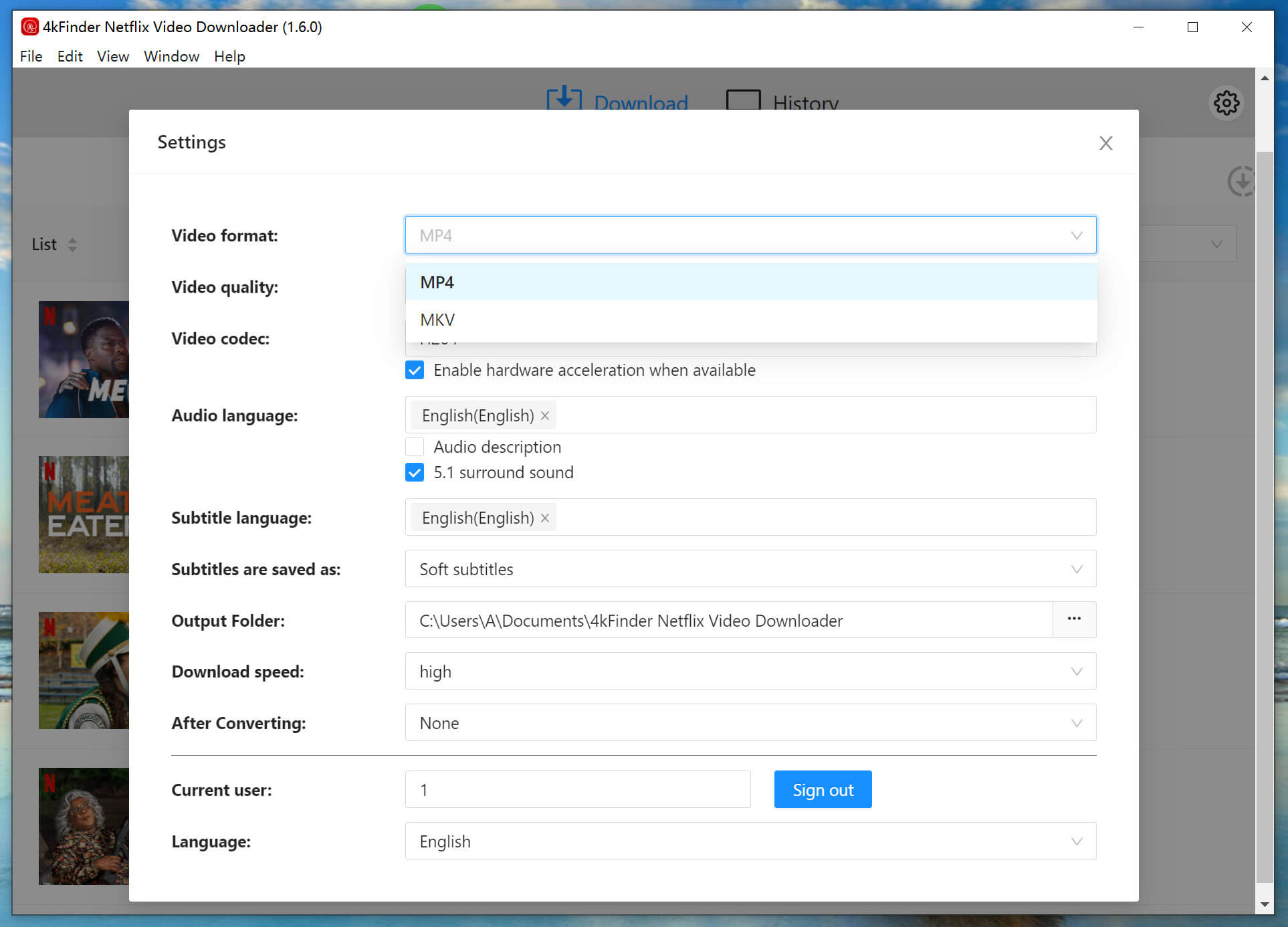
Step 4. Start to Download Netflix Movie
Once everything’s set, hit the Download button. The program will begin downloading and converting the video to your selected format. Just wait a bit for it to finish.

Step 5. Check Your Download History
When the download is done, go to the History section to review what you’ve downloaded.
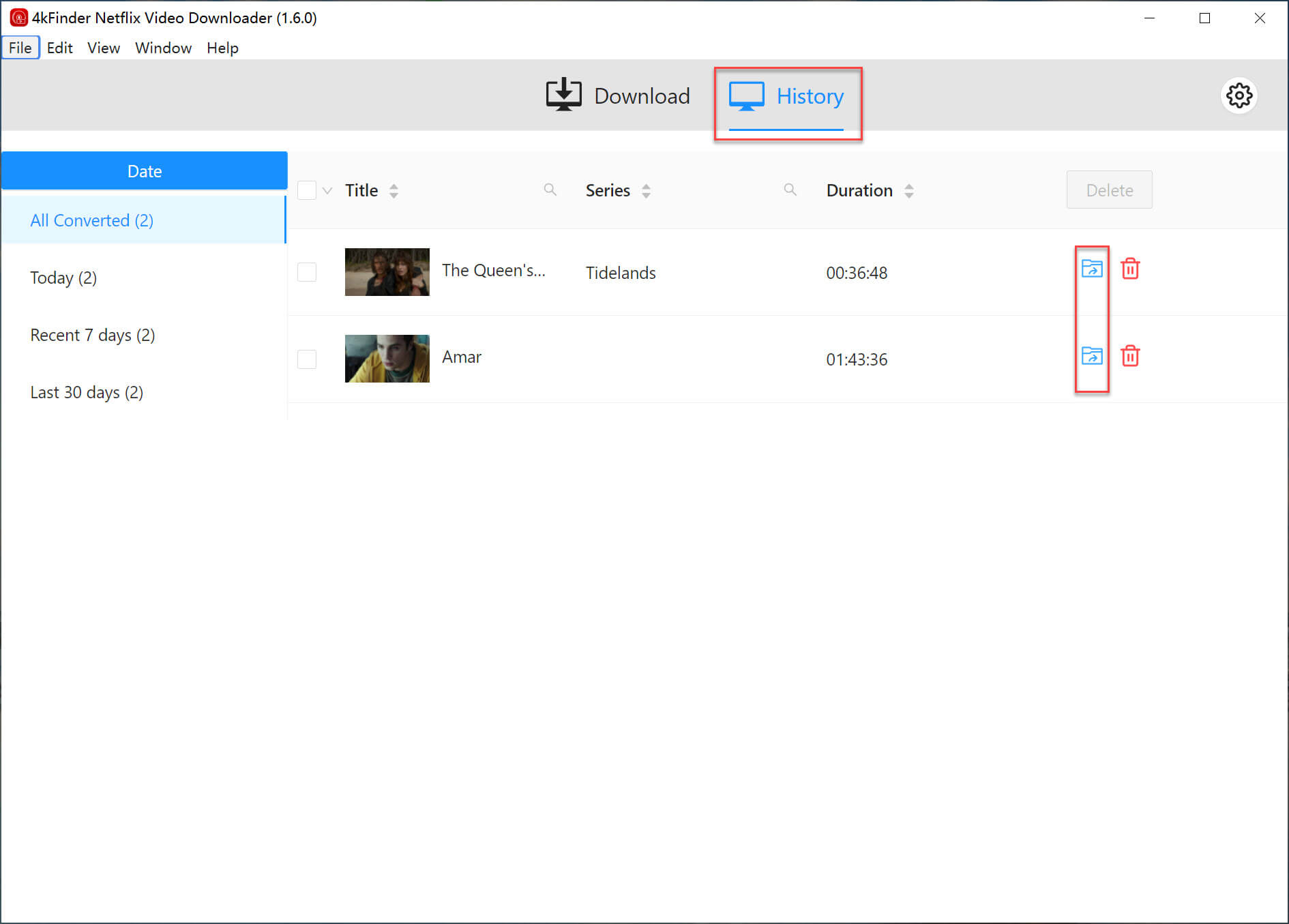
Step 6. Get the Video Files
Click View Output File to open the folder where your videos are saved. Now you’re ready to watch your downloaded Netflix movies offline in MP4 or MKV format!
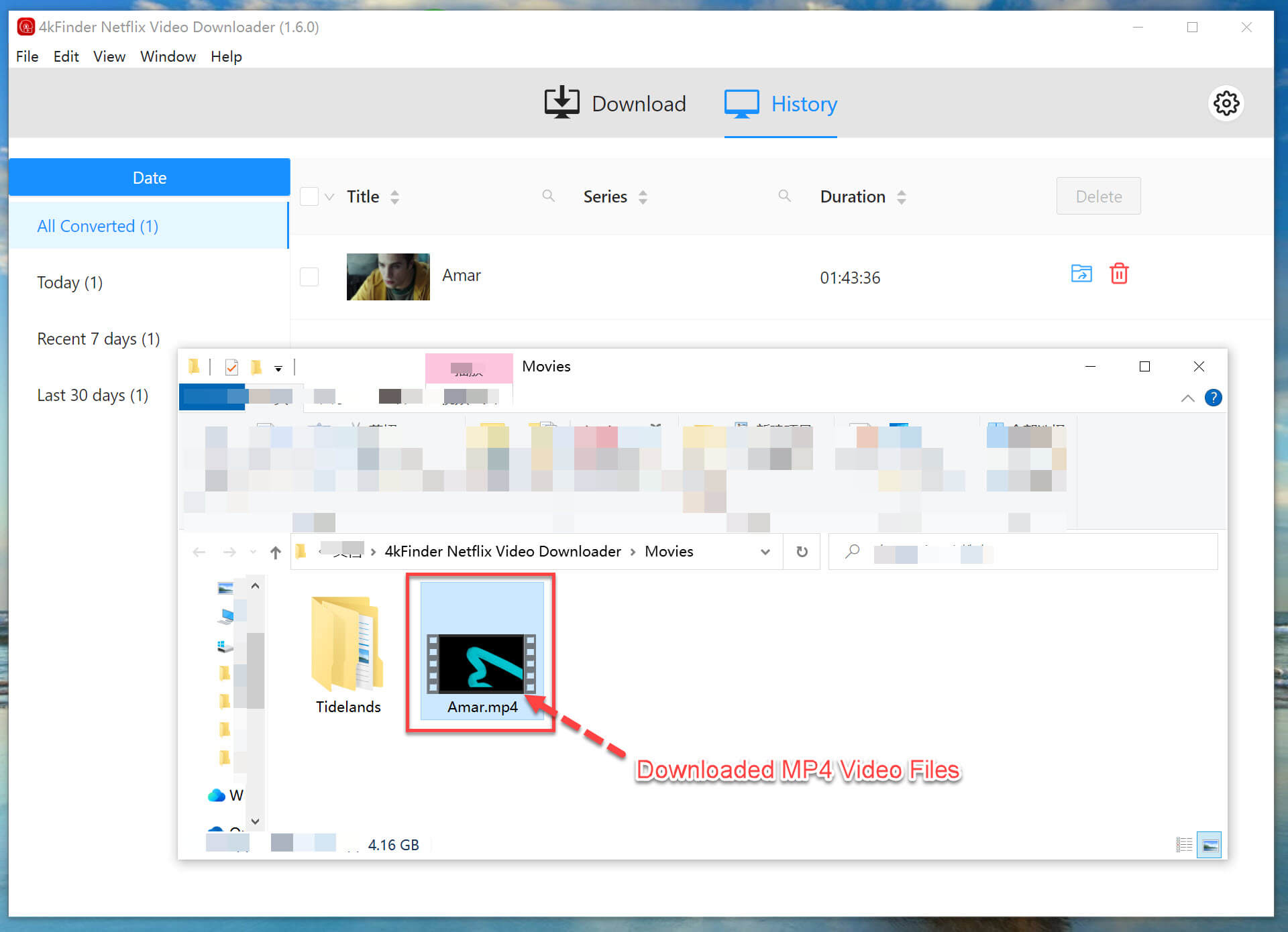
Part 3. How to Download Netflix Movies on Mac via Boot Camp
As you may know, the Netflix app isn’t available for Mac. However, it is available for Windows. If your Mac has an Intel processor, you can install a Windows system using Apple’s Boot Camp tool. This lets you download Netflix movies on your Mac for offline viewing.
Keep in mind that Windows is a paid operating system, so this method may involve extra costs. Also, it doesn’t always work smoothly. If you run into issues, we suggest using 4kFinder software for a more reliable experience.
Here’s how to do it:
Step 1. Use Apple’s official guide to install Windows on your Mac: https://support.apple.com/en-us/102622
Step 2. After setup, open the Microsoft Store and install the Netflix app.
Step 3. Launch the app, log in to your Netflix account, and find the movie you want.
Step 4. Click the Download button next to the title.
Step 5. Once it’s downloaded, go to More > My Downloads to watch it offline.
Part 4. How to Download Netflix Movies on Mac via AirPlay
Another way to watch Netflix movies on your Mac is by using AirPlay to stream a downloaded movie from your iPhone or iPad. Here’s how to do it:
Step 1. Open the Netflix app on your iPhone or iPad, then go to My Netflix > Downloads > See What You Can Download.
Step 2. Choose a movie you like and tap the Download button.
Step 3. On your Mac, go to Apple Menu > System Settings > General > AirDrop & Handoff, and turn on AirPlay Receiver.
STep 4. Start playing the downloaded movie on your iPhone or iPad. Then swipe down to open Control Center.
Step 5. Tap the AirPlay icon and select your Mac from the list of available devices.

Make sure your iPhone/iPad and Mac are connected to the same Wi-Fi network.
Conclusion
Many people prefer to download Netflix movies to watch offline for a smoother viewing experience. But for Mac users, this can be tricky since there’s no official Netflix app for macOS. If you’re facing this issue, don’t worry, this post shares 3 helpful methods you can try. The best option is using a third-party tool like 4kFinder Netflix Video Downloader to download Netflix movies directly on your Mac, so that you can watch your favourite movies offline without limits.

 Download Netflix videos to MP4 or MKV format in 1080P Full HD resolution.
Download Netflix videos to MP4 or MKV format in 1080P Full HD resolution.



