Wondering how to download Netflix to external hard drive? Check out this guide! Here you will learn how to download Netflix movies as local MP4 files using a powerful Netflix downloader tool. Then you are able to transfer downloaded Netflix movies to external hard drive with ease.
Streaming Netflix movies is great, but what if you have a poor Wi-Fi or bad signal? In this case, you may want to download Netflix movies to external hard drive for offline saving or viewing anytime, anywhere. However, Netflix has removed Download on Windows devices. While the Netflix mobile app allows downloading for offline viewing, these downloads encrypted and cached files. You can’t simply transfer Netflix downloads to an external drive.
Is it possible to download movies from Netflix to an external hard drive? Yes! In this comprehensive guide, we’ll walk you through how to download Netflix movies to MP4 local files and save them to external hard drive. Keep reading to get the specific procedures.
CONTENTS
Part 1: Download Netflix Movies to External Hard Drive Directly
To bypass the strict official limitations of Netflix movies, you need a third-party tool to download Netflix movies to local MP4 files. 4kFinder Netflix Video Downloader is a good option.
4kFinder Netflix Video Downloader is a stable and efficient tool, with a simple and user-friendly interface. It enables users to download movies, TV shows, documentaries and originals from Netflix on both Windows and Mac computers. It can save Netflix movies in MP4/MKV format, offering stunning 1080P resolution for a brilliant viewing experience. With its built-in official web player, users don’t need to install the Netflix App, as it allows users to directly search for Netflix movies by URLs or keywords.
One of the best attractive feature: 4kFinder Netflix Video Downloader doesn’t put a limit on how many Netflix video titles you can download. Whether you’re an ad-free or Premium subscriber or not! After download, you can easily transfer and save the Netflix movies to an external hard drive, USB drive, SD card and more devices!
More Features of 4kFinder Netflix Video Downloader:
- Built-in Netflix web browser and search function, no Netflix app needed.
- Download Netflix to External Hard Drive in MP4/MKV format.
- Download Netflix movies, TV episodes, and full seasons to PC/Mac.
- Download Netflix movies, showss to MP4 or MKV format in HD 1080p.
- Up to 50X faster speed and batch download supported.
- Retains all subtitles and multi-language audio tracks.
- Save Netflix movies to external hard drive at 1080p HD quality.
After knowing the highlight features of 4kFinder Netflix Video Downloader, now it’s time to go into a detailed tutorial to figure out how to download Netflix movies to external hard drive using 4kFinder software. You can download and install this tool on your computer in advance.
Step 1. Open 4kFinder Netflix Video Downloader
Fire up 4kFinder Netflix Video Downloader on your desktop. Then log into your Netflix account inside the app interface.

Step 2. Search for Netflix Movie
In the search bar, find your desired movie. You can either enter movie name or paste the movie URL to it.

Step 3. Change Output Settings
Click on the “Gear” icon at the upper right corner. MP4 format is recommended. Choose subtitles, languages, and video quality before downloading.

Step 4. Set Output Folder to External Hard Drive
Next, plug in your external hard drive to your computer using a USB cable. Ensure it is recognized and mounted properly. Set the Output Folder directly to your external hard drive.
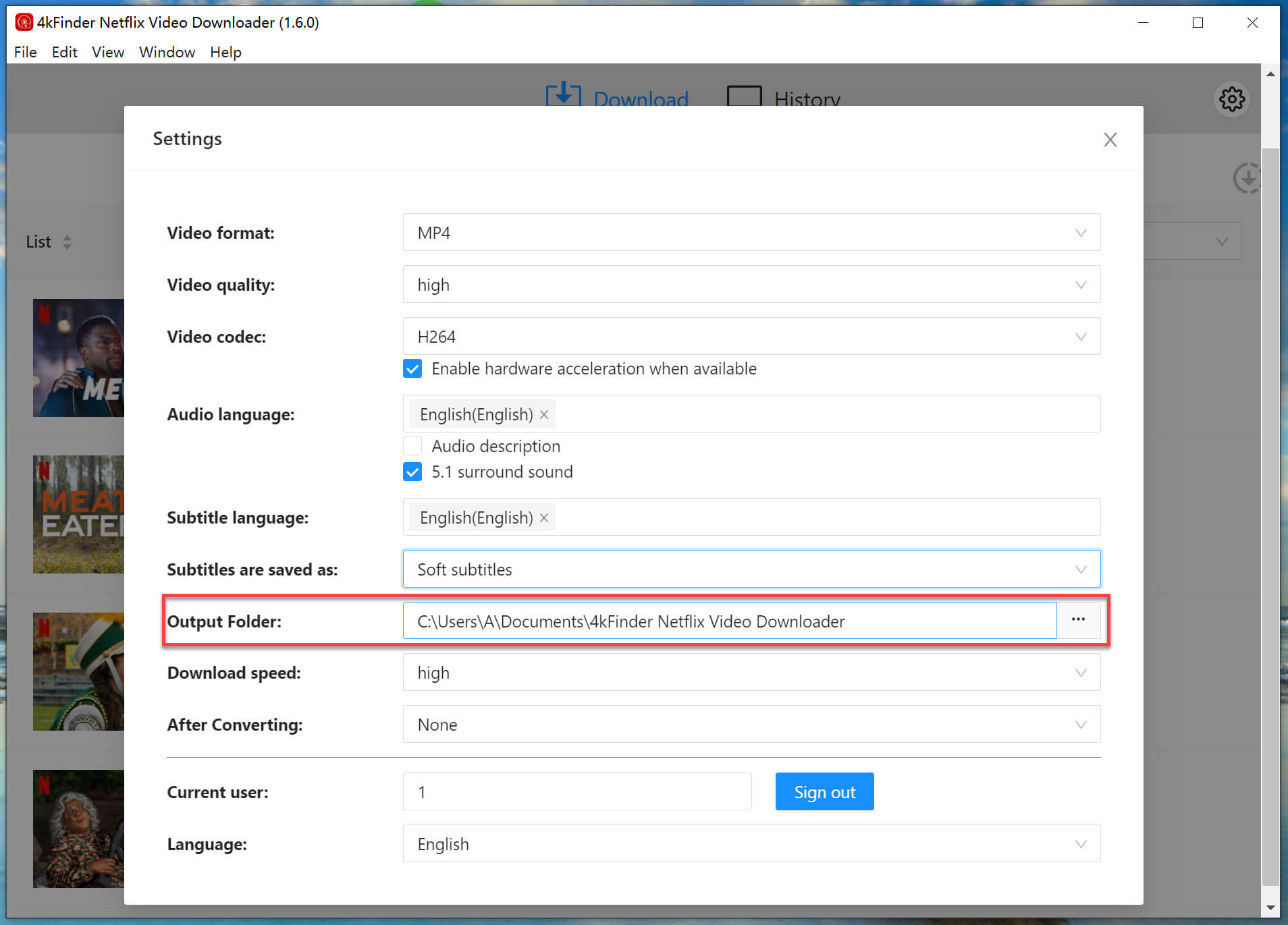
Step 5. Download Netflix Movie to External Drive
Hit the “Download” button. The Netflix movie will be downloaded directly to your external hard drive in the selected MP4 format.
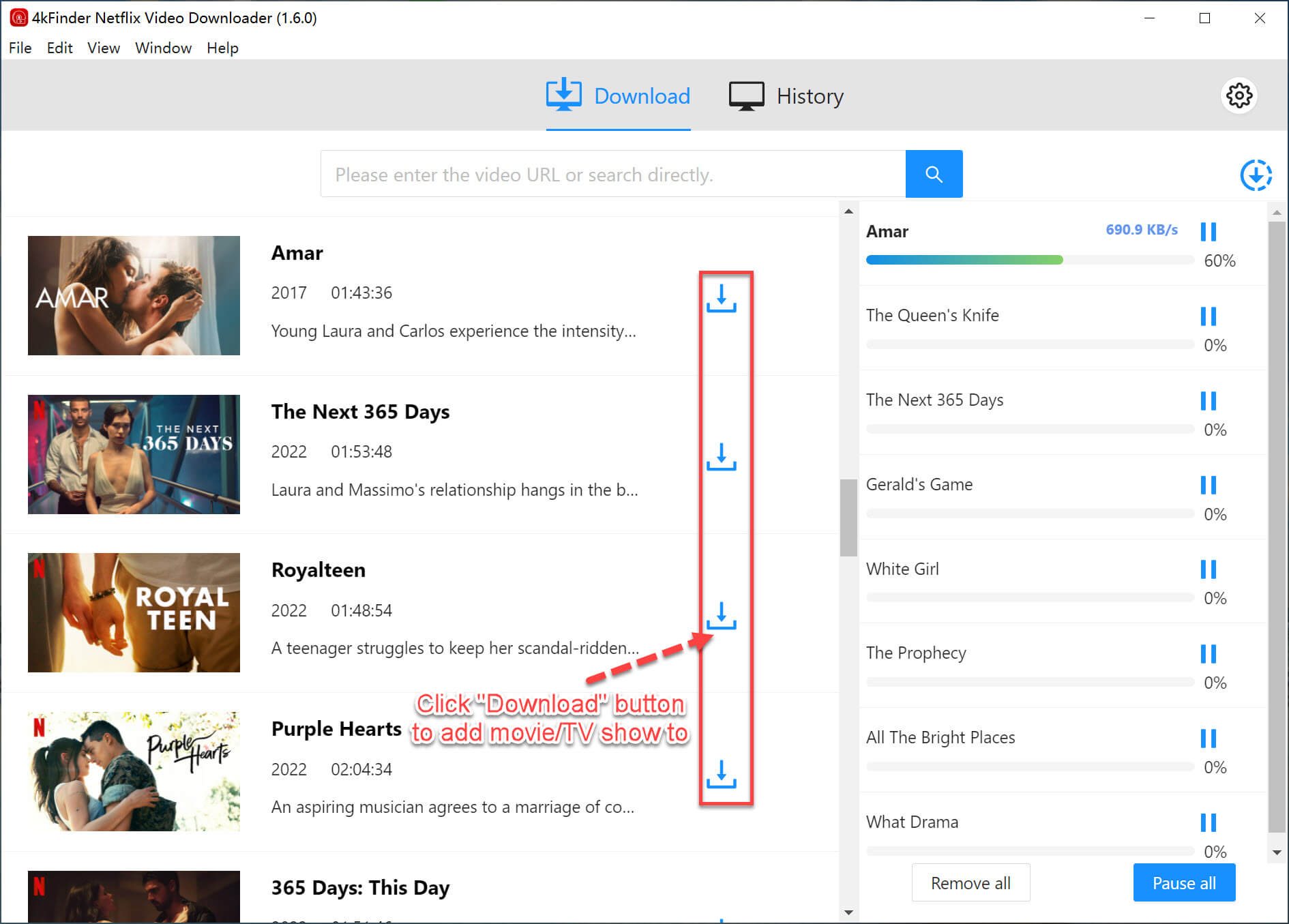
Step 5. Find Downloaded Netflix Movies
Once the download is complete, turn to “History” section, you can watch Netflix movies from external hard drive without needing to sign into Netflix again!
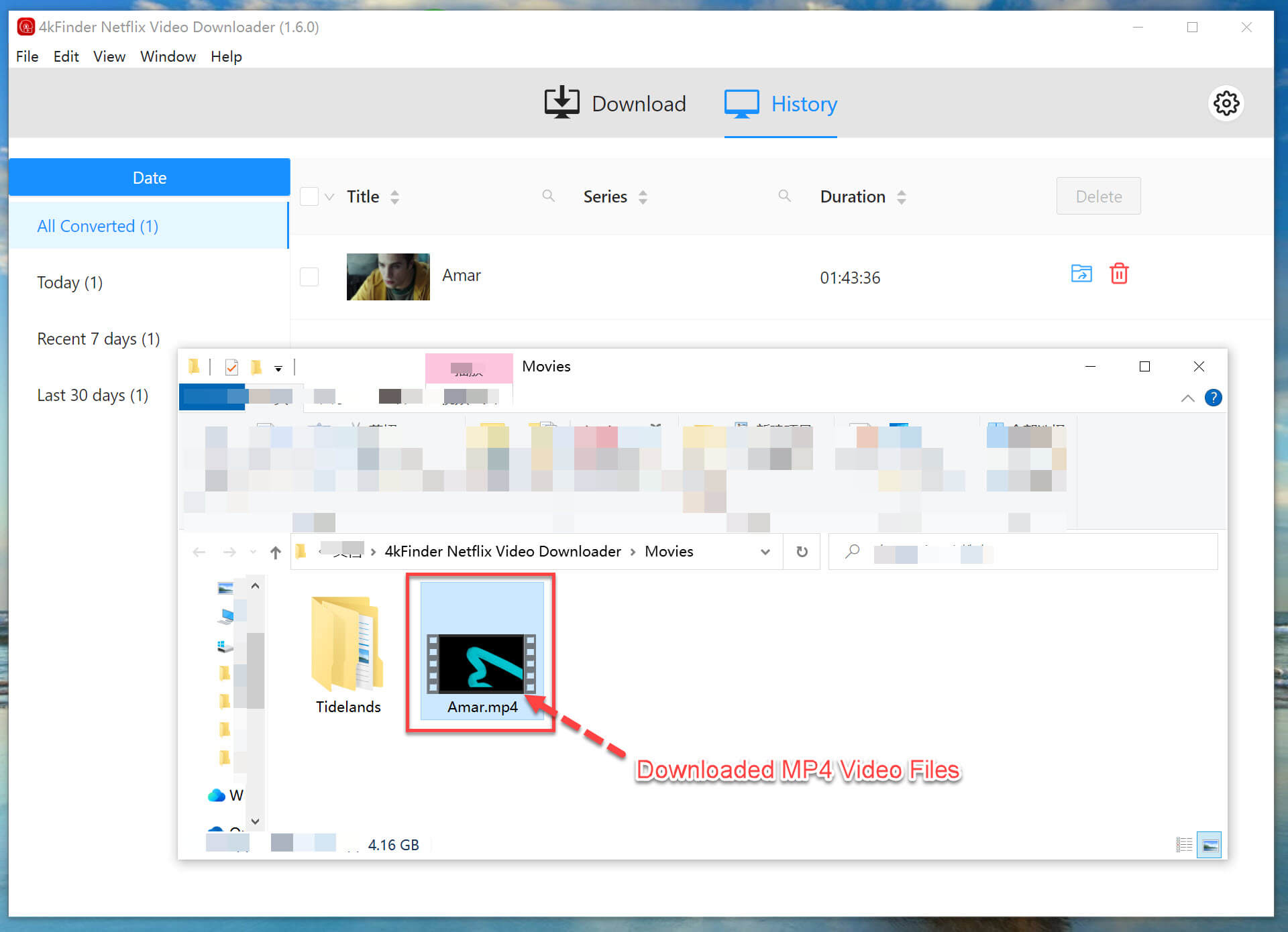
Part 2: Transfer Downloaded Netflix Movies to External Hard Drive
After downloading Netflix Movies to MP4 files, you are able to move them to an external hard drive for backup and viewing. Here’s how to transfer Netflix movies to external hard drive:
Step 1. Plug in your external hard drive to your computer. It will appear as a new drive letter (Windows) or icon (Mac).
Step 2. Open the external hard drive, create a Netflix Folder on the drive.
Step 3. Locate the Output Folder where are downloaded Netflix movies stored.
Step 4. Drag and drop the downloaded Netflix movies into the external hard drive folder.

For Mac users, you can perform this transfer in Finder app.
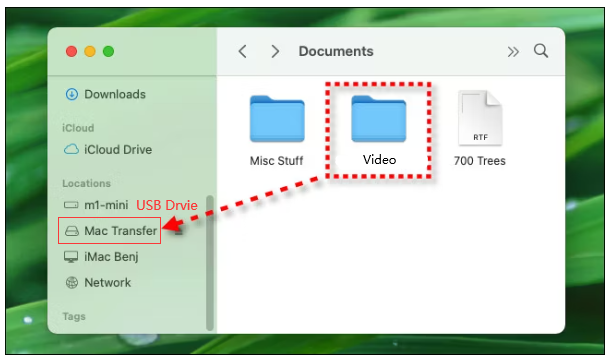
Step 5. When finished, safely eject the drive properly to avoid corruption.
You’ve now successfully transferred Netflix movies to external hard drive, making them portable and viewable on any media player that supports MP4 format.
Final Words
Downloading Netflix movies to external hard drive is a great way to keep your favorite movies and share it with others. Although the official Netflix App doesn’t allow you to download Netflix to external hard drive, the third-party tools like 4kFinder Netflix Video Downloader comes into rescue. It lets you directly download and save Netflix movies to external hard drive in MP4 format, making it easy to build your offline Netflix collection! Give it a try to this excellent Netflix downloader tool!

 Download Netflix videos to MP4 or MKV format in 1080P Full HD resolution.
Download Netflix videos to MP4 or MKV format in 1080P Full HD resolution.



